
© Spitfire4466 & MrBrutal

Quick Guide
First and foremost, make sure you run the game, modded, at least once. This will create a config file called Traincraft.cfg in your .minecraft/config directory.
Traincraft Guide
As of Traincraft v4.0.0, the first thing you should do is craft yourself the Traincraft Guide
This guide contains everything you need to play with Traincraft: Informations, explanations and up to date recipes

Traincraft guide's recipe



Traincraft guide cover. Click on read to open (bottom center))
A recipe page inside Traincraft guide
A recipe page inside Traincraft guide
Oil, Petrol & Copper World Generation
By default, petrol and oil sands will be generate in the world. If you don't want them, open Traincraft.cfg and change the line ENABLE_ORE_SPAWN from true to false.
If you generated the world without these blocks and in the config set the generation of the blocks, you needn't start a new world, but you must visit where you have NEVER visited; you'll know you reached the place when the game starts lagging slightly.
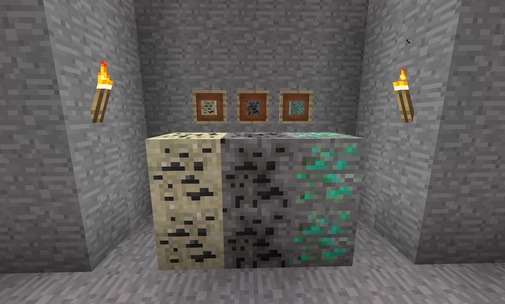
Oil sands (left), Petrol (center), Copper (right)


Keys:
Rolling Stock
-
•To interact with the cart (e.g. enter/leave a locomotive, display the cargo cart's inventory, etc.) click at the bottom of the cart at the approximate location of the wheels.
-
•Inside the locomotive press R to open up the GUI
-
◦This is where you can put fuel, water, additional cargo, set brakes, etc.
-
•Use the W and S keys to accelerate and decelerate the locomotive, respectively. To go backwards, stop the locomotive, have the camera face backwards and press accelerate.
-
◦IMPORTANT! If your in-game keys for forwards and backwards is NOT W or S, make sure to change the keys in Train2Config.cfg correspondingly.
-
•Press H in the locomotive to activate the whistle
-
•In the Work Carts, press R to open up the Crafting Table and F for the Furnace
Zeppelins
-
•Right click on the Zeppelin to enter/leave it
-
•Inside press R to open its GUI
-
•Use the WASD keys to move the zeppelin around
-
•Look right to rotate right, left to rotate left.
-
•Look up to go up, look down to go down.
-
•Press once 'C' to stop changing altitude. To unlock press 'X'
Fuel
-Steam locomotives need coal or any kind of furnace fuel and water from various container
-Tenders can only hold coal and water. Attach it to a STEAM locomotive, put coal in it and it will provide fuel to the loco and water
-Diesel locomotives need diesel (crafted with the distillation tower) or fuel cans and bio fuel (from IC2) also compatible with various fuels from other mods
-Electric locomotives need redstone or reBatteries. As of v 4.0.0 you can also use Universal Electricity (UE) batteries
-Electric locomotives can also be powered by powered tracks. Those special tracks need to be powered by UE cables


GUI for Steam locomotives

GUI for Diesel locomotives
Overheating
Trains can overheat as suggested by ChandlerBingUA!
-
•heat level is indicated by the heat bar in the HUD
-
•heat level will go to a normal state when the train is fueled but don't forget to put water in steam locomotive or it will overheat very fast
-
•heat level will go down to cold when there is no more fuel
-
•Overheating works with states of "heat"
-
◦the maximum speed of locomotives depends on its state
-
◦states:
-
■cold: max speed is reduced
-
■warm: max speed is reduced a bit
-
■hot: normal state
-
■very hot
-
■too hot:max speed is reduced
-
■broken: chance to take fire and blow. Controls are broken


The steam HUD with fuel bar, heat bar, "speedometer", water level, heat state and heat bar
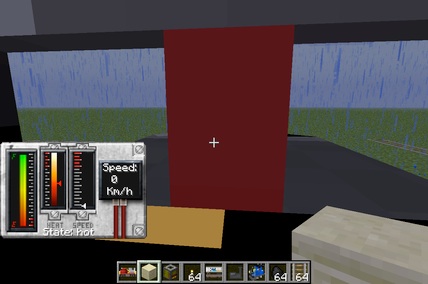
The diesel HUD with fuel bar, heat bar, "speedometer", water level, heat state and heat bar
As suggested by Daydiecast, The engine overheating can happen:
-
•When steam locomotives run out of water, the firebox and a boiler simply melt down.
-
•When braking for a long time, brakes overheat and may even cause a real fire and burn down the train
-
•Running on a maximum speed can not overheat the engine - they are build specially for running
-
•When a locomotive reaches yellow state it starts to emit smoke, if it reaches orange state the locomotive is set on fire. Red state means breakdown, be carefull... Fire and Explosions may occur
To cool down the train:
-
•brake (not too hard/long) to minimum speed
-
•put water in the steam locomotives

-
•Right click both carts with a stake in your hand, it will say "attaching mode On", then make them collide and it will say "attached"
-
•Tips:
-
◦Locomotives have pulling capabilities, don't make too long trains with weak locomotives. Stats of the locomotive will be affected (they can be seen on the top left corner when you open the locomotive's inventory)
-
◦If you attach freight carts to the builder, it will dump things in them (up to two carts, it won't detect more)
-
◦If you have Railcraft installed you can couple trains and normal minecarts with the Crowbar
-
◦Two locomotives can be attached together, but the pulled locomotive has to be set as "can be pulled" by shift-clicking it with a stake, don't forget to fuel it too.

Carts attached to a small locomotive
Crafting
As of Traincraft version 4.0.0 you can find all recipes inside the Traincraft Guide in game
The Guide is crafted like so:

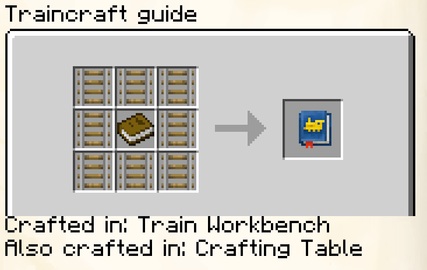

Crafting Blocks. From left to right: Train workbench, Assembly table I, Assembly table II,Assembly table III
All trains parts are crafted in the train workbench
Train workbench recipe
Then trains have to be assembled in the assembly tables
There are three assembly tables:
-
•TierI - Iron age
-
•TierII - Steel age
-
•TierIII - Advanced age

Recipe: Assembly Table I

Recipe: Assembly Table II

Recipe: Assembly Table III
Here are some examples on how to use the Assembly tables, for other recipes: Be Imaginative!

How to use Assembly Table I

How to use Assembly Table I

How to use Assembly Table II
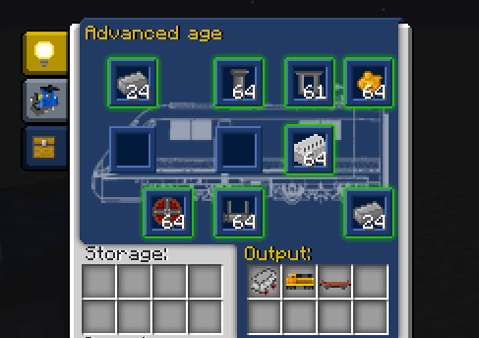
How to use Assembly Table III

Tracks builder
The track builder needs coal in the fuel slot. Tracks/iron/bronze/steel ingots in the ingot or rail slot. And some blocks in the slot under the builder
Tips and features:
-
•Tracks builder can build underwater tunnels yeah!
-
•Tracks builder lights tunnels with glowstone!
-
◦To activate tunnel "function" you have to put a block in the tracks builder's proper slot and it will start making a nice tunnel
-
•Put blocks in the different slots and it will change the layed down blocks
-
◦Tracks builder can lay down all Railcraft rails
-
◦Tracks builder can't lay down all registered ore dictionary blocks
-
◦Tracks builder will mine all registered ore dictionary ores
-
•You can toggle in with a button if you want the Tracks builder to follow pre-existing tracks or remove them
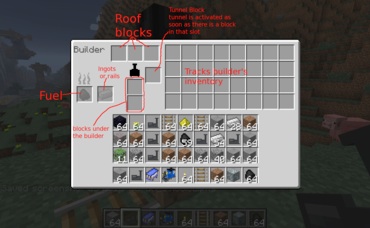
Tracks builder GUI

Tracks builder from the front
Other blocks
Traincraft adds a bunch of new tracks. You will find them in the transportation tab once Railcraft is installed
Coupler rail will couple any trains passing over if powered
and will uncouple trains if unpowered
Detector rails will detect locomotives, freight carts and passenger cart
A distillation tower is used to create diesel out of crude oil/oil sands
Putting diesel cannisters in the distillation tower will produce refined fuel
Diesel and refined fuel can be used in Buildcraft engine and Railcraft liquid firebox
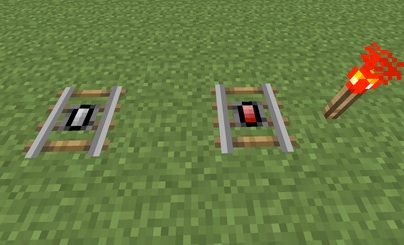
Coupler track
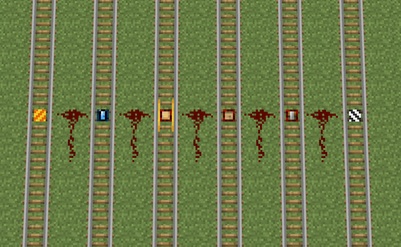
Diesel detector, Tank cart detector, Locomotives detector, Passenger carts detector, Freight carts detector, Steam locomotives detector

Distillation tower